Make your internet life better with Pi-hole

Ever since I routed all my local traffic through Pi-hole, my internet life has been much better. No ads, neither on browsers or more closed experiences like PWAs. No tracking. All of that, plus the extra benefit not getting the annoying "Please disable your ad blocker" notifications here and there.
Everything just feels faster on my home network.
So, if you have a home server, or just a Raspberry Pi lying around, the best use you could give to it is to install this magic piece of software.
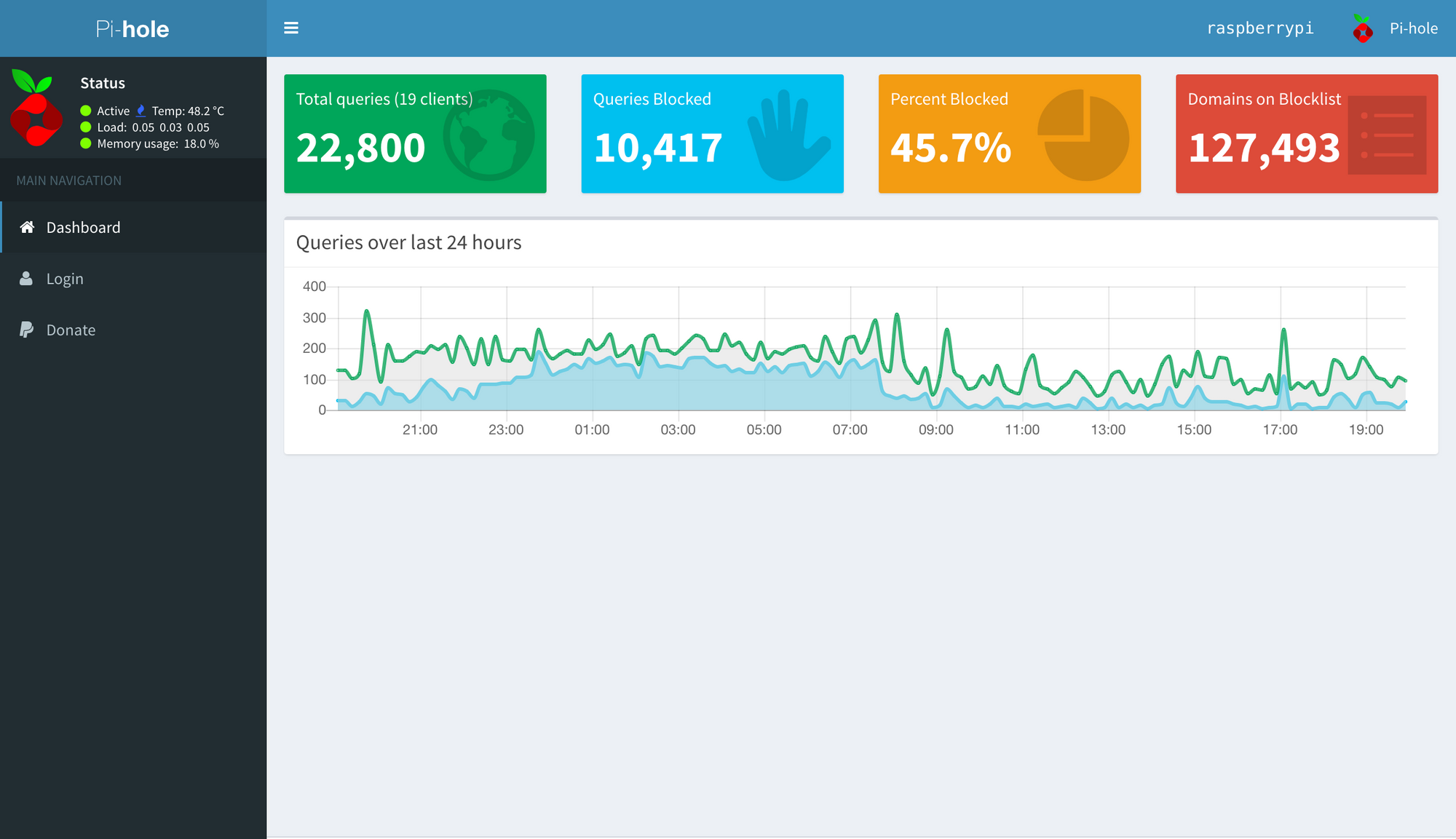
Installation is easy, just a matter of running this script:
curl -sSL https://install.pi-hole.net | bash
I had to add some whitelisting for it so some websites would work properly, as there are some cases that the DNS blocking is overly restrictive. My whitelist config:
android.clients.google.com
app-analytics.snapchat.com
appleid.apple.com
apps.skype.com
apresolve.spotify.com
attestation.xboxlive.com
b.canaryis.com
c.s-microsoft.com
cert.mgt.xboxlive.com
cf-st.sc-cdn.net
clickserve.dartsearch.net
clientconfig.passport.net
clients2.google.com
clients4.google.com
connect.facebook.com
creative.ak.fbcdn.net
ctldl.windowsupdate.com
def-vef.xboxlive.com
device.auth.xboxlive.com
displaycatalog.mp.microsoft.com
dl.delivery.mp.microsoft.com
dl.dropboxusercontent.com
dl.google.com
e.crashlytics.com
eds.xboxlive.com
external-lhr0-1.xx.fbcdn.net
external-lhr1-1.xx.fbcdn.net
external-lhr10-1.xx.fbcdn.net
external-lhr2-1.xx.fbcdn.net
external-lhr3-1.xx.fbcdn.net
external-lhr4-1.xx.fbcdn.net
external-lhr5-1.xx.fbcdn.net
external-lhr6-1.xx.fbcdn.net
external-lhr7-1.xx.fbcdn.net
external-lhr8-1.xx.fbcdn.net
external-lhr9-1.xx.fbcdn.net
fbcdn-creative-a.akamaihd.net
g.live.com
geo-prod.do.dsp.mp.microsoft.com
gfwsl.geforce.com
graph.facebook.com
help.ui.xboxlive.com
hosts-file.net
i.canaryis.com
i.s-microsoft.com
jcenter.bintray.com
licensing.xboxlive.com
login.live.com
m.hotmail.com
mirror1.malwaredomains.com
notify.xboxlive.com
ns1.dropbox.com
ns2.dropbox.com
officeclient.microsoft.com
outlook.office365.com
pricelist.skype.com
products.office.com
raw.githubusercontent.com
s.gateway.messenger.live.com
s.youtube.com
s1.symcb.com
s2.symcb.com
s3.amazonaws.com
s3.symcb.com
s4.symcb.com
s5.symcb.com
sa.symcb.com
sc-analytics.appspot.com
scontent-lhr3-1.xx.fbcdn.net
scontent.fgdl5-1.fna.fbcdn.net
scontent.xx.fbcdn.net
settings-win.data.microsoft.com
spclient.wg.spotify.com
ssl.google-analytics.com
static.chartbeat.com
sysctl.org
title.auth.xboxlive.com
title.mgt.xboxlive.com
ui.skype.com
v10.events.data.microsoft.com
v10.vortex-win.data.microsoft.com
video-stats.l.google.com
www.google-analytics.com
www.msftncsi.com
www.xboxlive.com
xbox.ipv6.microsoft.com
xboxexperiencesprod.experimentation.xboxlive.com
xflight.xboxlive.com
xkms.xbolive.com
xsts.auth.xboxlive.com
zeustracker.abuse.ch
It was basically a bit of trial and error with the websites you normally use until you get it fine tuned. But it's worth it!

